Alternative payment methods
Using PayCross API allows you to organize all supported payment systems (that are continuously increasing) after a one-time configuration.
The benefits of using PayCross as a payment hub solution are clear:
- no need to support dozens of different online payment systems;
- one point of contact to solve problems and ask questions on integration and maintenance;
- a combined reporting and back office for transactions initiated through different payment systems.
Integration specifics
While incorporating an alternative payment method into your resource, follow API integration for alternative payment methods.
Most of the request and response parameters are common for different alternative payment methods. Nevertheless, every payment method has own specifics in regard to supported transactions and parameters used in requests and responses. Such extra parameters as well as test data, if available, are described in the articles dedicated to each alternative payment method.
To learn more, go to the article on the required payment method.
Alternative payment methods on widget
All alternative payment methods support the payment on the widget. By default, all methods available for the shop will be displayed on the widget. If you need to display only the specific payment method, specify its name in the types array in the payment token request. Alternatively, you can list the methods that you don't want to be displayed in the excluded_types array.
As a result, the widget will display the button with the logo of the alternative payment method:
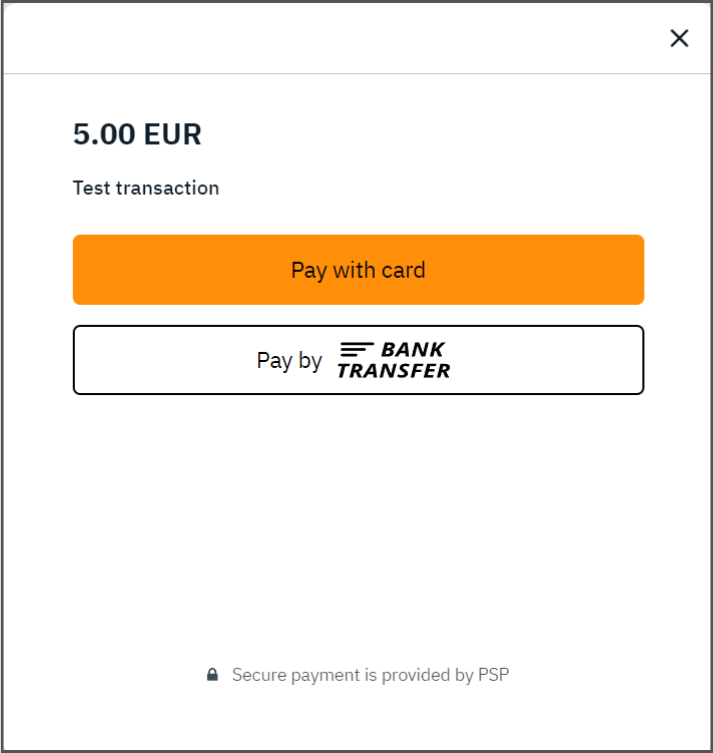
Note that if the request currency is not supported by the available gateways with the specified alternative payment method, the corresponding payment option won't be displayed on the widget.
If the integration option has required parameters, the customer will need to fill in the corresponding fields on the widget. If the merchant has the customer's information, they can submit it in the payment token request. As a result, the corresponding fields will be pre-filled on the widget.
If the integration option requires parameters from the merchant's system (for example, customer_external_id, the customer's identifier in the merchant's system), they must be sent in the payment token request.
The parameters for each integration option are listed in the documentation sections for the corresponding alternative payment methods. When sending the payment token request, the parameters from the method object are sent in the object named as the alternative payment method, for example, bank_transfer (see the example below). Parameters of customer and additional_data objects are sent in the customer and additional_data objects of the payment token request.
payment_methods object example with the bank_transfer alternative payment method.
{
"payment_method": {
"types": [
"credit_card",
"bank_transfer"
],
"bank_transfer": {
"account": "DE89370400440532013000"
}
}
}
List of supported payment methods
PayCross constantly widens the range of its services add those payment methods and systems that are most required and popular with merchants and their customers.
At the moment the list of available payment methods and supported brands includes:
Info
No required payment method in the list? Please, contact your manager. Maybe, the payment method is being implemented right now or can be added to the integration wish-list.